Following an article written by Logan about Let’s Encrypt, I decided to embark on the journey to try out Let’s Encrypt.
Surprisingly, that was pretty easy to get to work on our FreeBSD machine, and as you can check, https://hackers.mu is successfully verified by Let’s Encrypt, and seems to be working nicely.
Hmm, seems like we are the first ones in Mauritius to be using it! Cheers Logan, beer on this.
Here’s an example a friend tried to check on his side (user sent screenshots),
Tada, this looks awesome! thegodof.net shall be migrated in due time, let hackers.mu be our beta for now.
ps. You may have to accept the certificate as on some older browsers, Let’s Encrypt is not a recognized as an official certificate authority.
pps. SSLlabs gives us a grade B, since Let’s Encrypt is currently in beta. Graded A+ now 🙂
update 2016:
After expiry of the certificate, it was suprisingly easy to update the certificates and getting up and running, it was as simple as doing”
./letsencrypt-auto certonly --non-interactive --webroot -w /path/to/your/web/directory/ -d www.hackers.mu --debug
That was it, then I just linked the certs from my webserver, and tada!

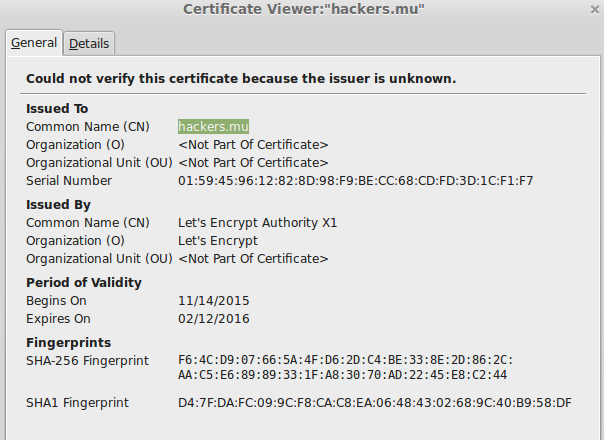

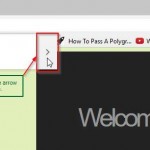
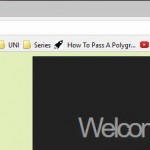
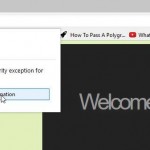


Interesting. I have been using CAcert for non-critical SSL/TLS deployments for a while. I’ll take a look at this new CA soon. Thanks.
well you are an old wolf when it comes to dns and a lot of other things.
Try Let’s Encrypt for experimental stuffs
I have tried Let’s Encrypt on an experimental basis on one of my personal domains and I can say it is working fine. I will be recommending Lets Encrypt to my clients who need rudimentary SSL/TLS services but for some reason do not want to invest in certificates that go through a more stringent validation process.
Sweettt try Let’s Encrypt on nginx work fine so far, just a little head up for the domain auth, stop nginx cause it uses port 80.
Been looking for free SSL certs and it seems Lets Encrypt is my weapon.
Installation is straight forward from https://letsencrypt.org/howitworks/
yasirmx.net and http://www.yasirmx.net will be migrated soon 🙂